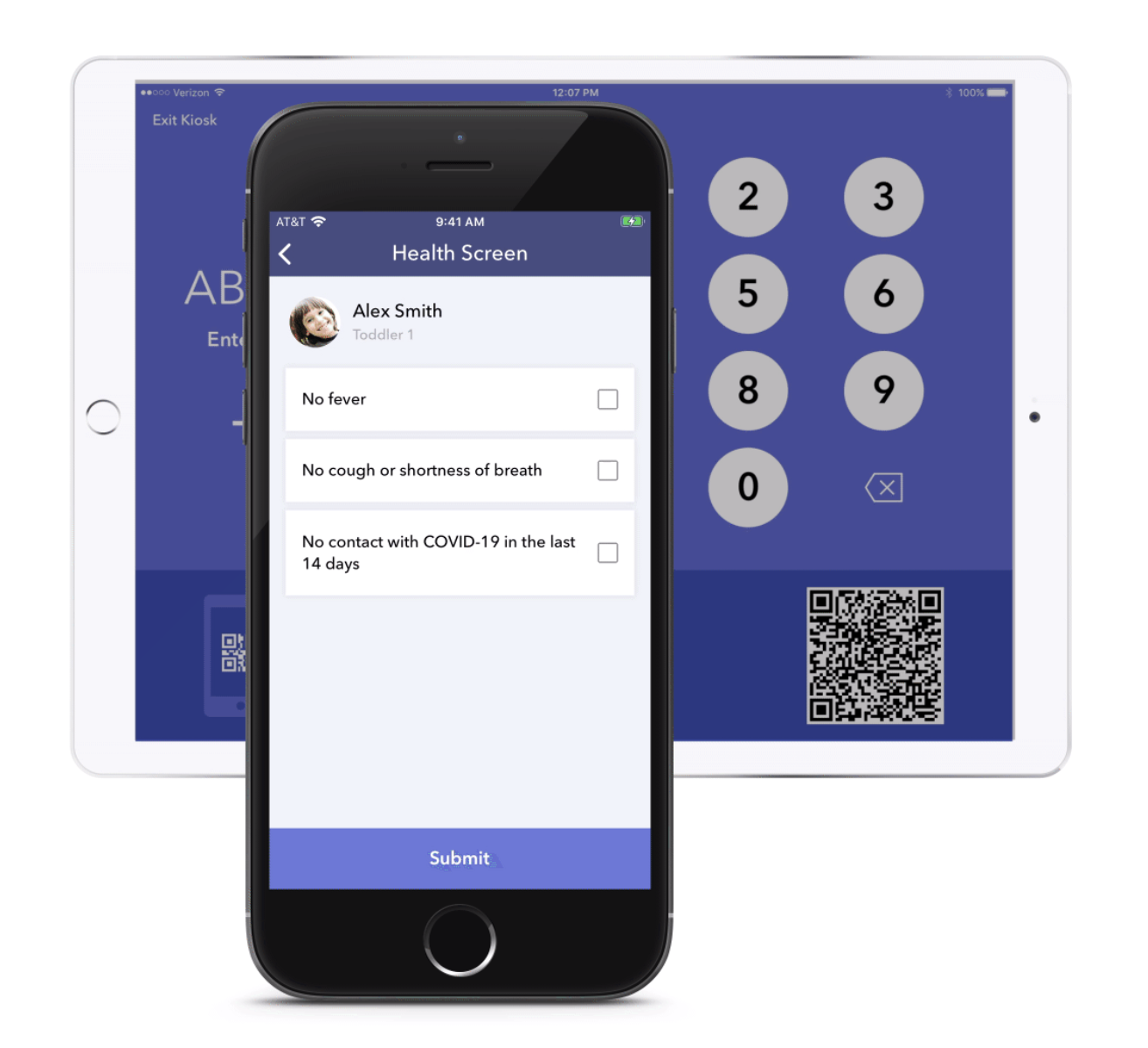
As a result of COVID-19, many centers are stepping up their policies and procedures to keep their centers safe and to avoid potential disruptions to operations. At brightwheel, we’ve been working hard on new features that help your center ensure safety and compliance.
Here are the top 6 features you can start using today to keep students and staff safe, plus a sneak peek into some of the brightwheel features that are launching within the next few months to help you operate even better -- with less time and stress -- during COVID-19.
1. Enable contactless check-in
Check-in and drop-off are among the most susceptible times for germs to spread between families and staff. Rather than continuously disinfecting check-in and drop-off equipment, such as communal devices or pens and paper after each use, you can help minimize the spread of germs while ensuring lines move quickly by using brightwheel’s contactless sign in and out app.
By enabling Quick Scan, printing out the QR code, and displaying it in your check-in station outside of your building, you can enable families to check their child in or out from their own mobile device without entering your center. If your state requires signatures upon check-in, you can easily collect those from parents’ devices as well.
To start using contactless check-in, go to School Settings > Check-in.
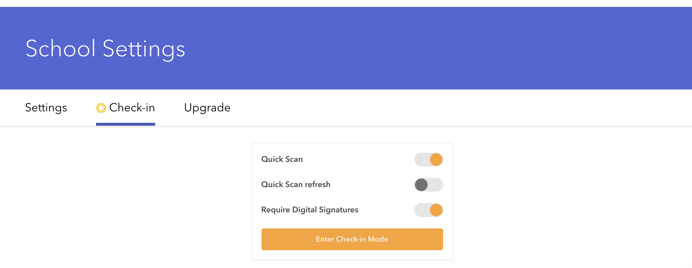
2. Conduct health screens at check-in
With our newest health screen feature, you can ask families to share student health information upon check-in by answering screening questions recommended by the CDC. This makes it easier for you to monitor student health upon arrival and minimizes the risk of sick children entering your center.
You can enable health screens for Quick Scan Check-in or from the Check-in Kiosk. To enable health screens, go to School Settings > Check-in on your mobile device.
.jpg?width=401&name=Health%20Screen%20Fail%20(2).jpg)
With brightwheel, administrators can also enable health screens at home so families can complete the health questionnaires before they come to your center. Not only does this feature make the check-in process more convenient for families, but it also reminds parents to keep sick children at home, limiting COVID exposures at your center.
3. Log temperatures with health checks
In addition to having families conduct health screens upon arrival, you can have staff monitor and log student temperatures via health checks.
Brightwheel makes it easy to monitor student health, such as logging temperatures, posting a photo, or adding notes to a specific child’s daily activity feed.
Logging student temperatures via health checks only takes a few minutes and works exactly as any other activity your staff may have logged in the past. This information can be shared with families and is accessible by all staff members to ensure everyone is effectively coordinating on student health. You can also create a report to view all health checks by classroom or for your entire center to get even more visibility into the health of your students.
4. Manage schedules and room ratios with ease
Many states, such as California, are requiring child care providers to keep group sizes to a maximum of 10. What’s more, the CDC recommends staggering schedules, such as pick-up/drop-off, lunch, and play time, to minimize the risk of spreading germs among other students and staff.
With brightwheel, you can easily manage student and staff schedules to determine staffing needs and maintain compliance for room ratios. You can set up schedules for individual students or by grouping certain students and staff with the same schedule (e.g. by room) together. Students and staff can have multiple schedules for different times, on different days, or in different rooms.
To set up schedules, go to Rooms > Schedule.
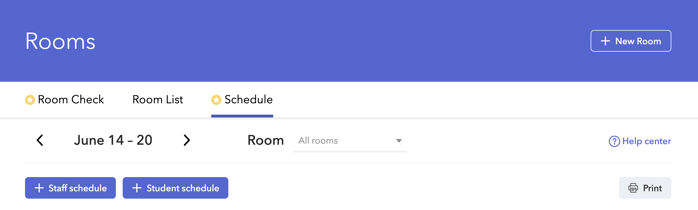
5. Accept payments online
Another way to minimize the spread of germs is to replace pen and paper processes with digital solutions. Collecting tuition payments online allows your center to avoid exchanging cash and checks or swiping credit cards-- plus saves you trips to the bank.
Brightwheel billing gives you flexibility to accommodate different types of tuition plans, such as charging one-time payments or pausing plans entirely, while helping you get paid faster and on time.
Billing through brightwheel is also easier for families, as they can quickly add credit card or bank transfer (ACH) information, and “set it and forget it” with autopay.
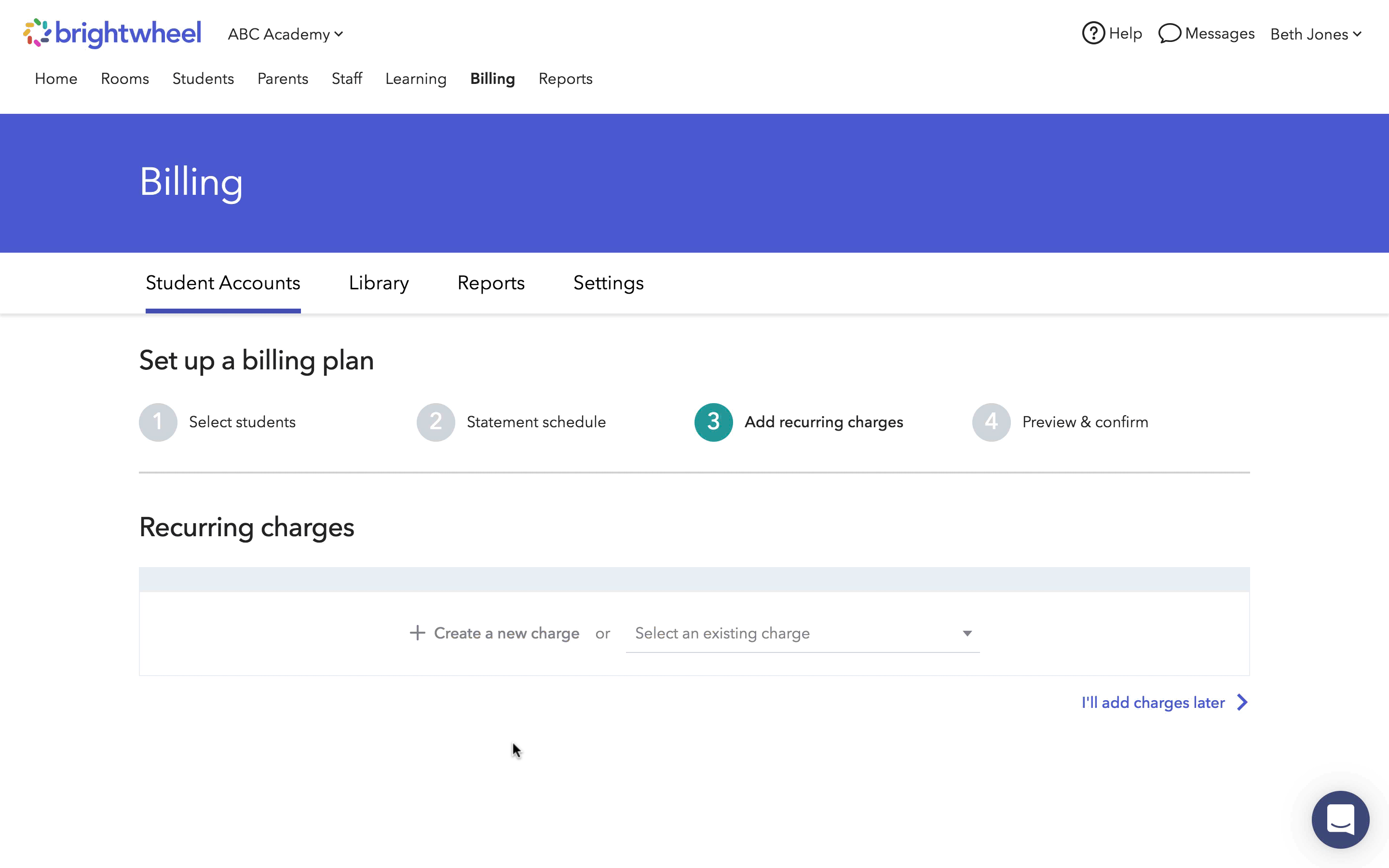
6. Replace paper with digital daily reports
States like Kentucky have strongly encouraged childcare providers to move as much of their centers’ operations online to minimize the spread of germs, and many other states across the country are following suit.
Through brightwheel, staff can log activities and reports for each child and share them with their families throughout the day. This means staff won’t need to carry pens, paper, and clipboards around; instead, they can log activities and send daily reports from their own devices.
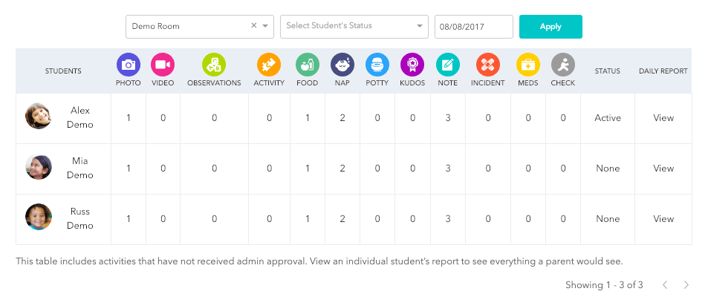
To use any of the features mentioned above, please make sure your staff and families are using the most up-to-date version of the brightwheel app.
Sneak peek into upcoming brightwheel features
We are constantly building new solutions for our provider community, and are working on a number of updates to help you stay safe, compliant, and productive.
Here’s a sneak peek of what’s coming during the back to school season:
- Contactless check-in, health screens, and health checks will also be available for staff to help you further streamline your safety procedures.
- You’ll have the ability to customize student and staff health screening questions to reflect the guidelines set by your local authorities or the language preferred by your community.
- We know that now, more than ever, communicating effectively with staff is critical. With our upcoming staff messaging feature, administrators will be able to send staff members messages so they can quickly share updates and coordinate with their team through brightwheel!
We’ll let you know as soon as these features launch so you can start taking advantage of them for your center, or reference our product features page for the current set of brightwheel features.
If you’re new to brightwheel and would like a personalized demonstration of how to increase health and safety at your center, sign up for a demo here. We are committed to serving the early education community by building solutions that make your lives easier. If you have any suggestions for how we can improve brightwheel, please let us know by emailing us at feedback@mybrightwheel.com.
