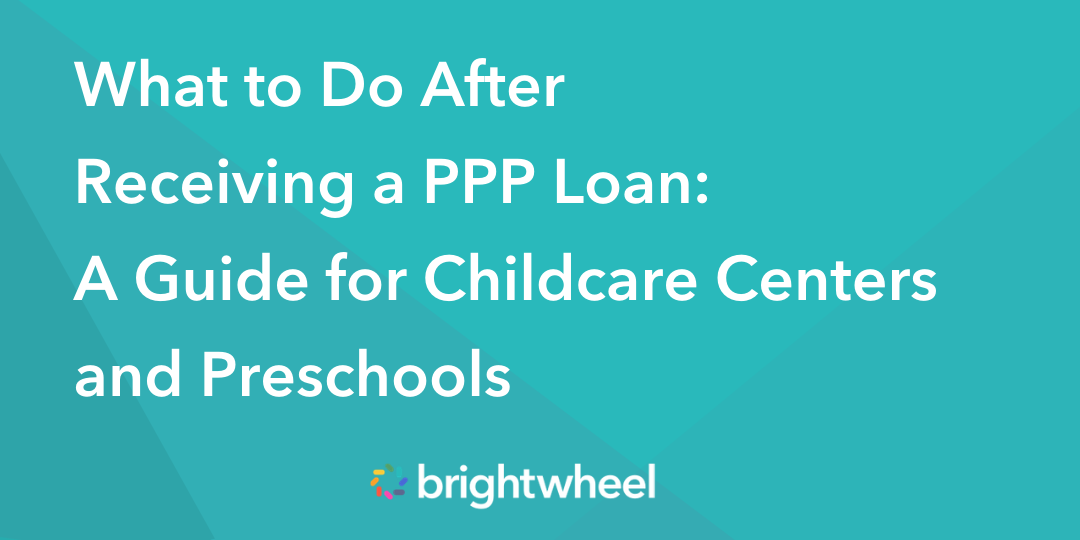
In past months, many childcare centers and preschools have applied for the Paycheck Protection Program (PPP) loan for extra financial help during COVID-19. If your application has been approved or you’ve already received your loan, congratulations! It’s time to put the funding to good use.
Here are the four things you should do to make the most out of your loan and to ensure a smooth loan forgiveness process (check out our loan tracker spreadsheet, too!).
Note: if you haven’t applied for the PPP loan for your childcare center or preschool yet, there’s still time! Applications will be accepted until May 31, 2021. You can learn more about how to apply here.
-
1. Keep in touch with your lender
Your lender is your best source of information about your PPP loan for every step of the process. Once your application has been approved, ask your lender exactly what you should be tracking and what your loan forgiveness responsibilities are. While the Small Business Administration (SBA) provides a list of the documents you’ll need when applying for loan forgiveness, your lender may require additional forms, so it’s best to inquire about their guidelines upfront.
Depending on your lender, you may work with one main contact or several people throughout the process. If you’re unsure about who to contact, reach out to your lender’s customer service team and let them know you have questions about your PPP loan. If you find yourself working with multiple contacts, keep a record of each person’s name and what they tell you so you can reference this information whenever needed. Remember that it’s better to be proactive and ask a lot of questions rather than risk missing important details or deadlines, especially if your lender isn’t the most communicative!
-
2. Spend the funding on forgivable expenses
To ensure that your childcare business or preschool qualifies for maximum loan forgiveness, you must follow the PPP loan spending guidelines outlined by the SBA. This means that 60% of the loan must be spent on payroll costs. Remember that “payroll costs” doesn’t just mean wages. It also includes:
- Salaries, wages, and tips
- Vacation, family, and medical or sick leave payments
- Group health insurance premiums
- Retirement benefits
- Employee costs such as remote tools, equipment, transportation, etc.
40% of your loan can also be used for qualifying non-payroll expenses, including:
- Rent
- Utilities
- Mortgage interest
- Property damage costs
- Operations expenditures (like business software)
- Supplier costs
- Worker protection expenditures (like PPE and sneeze guards)
Remember, your loan is also only eligible for full forgiveness if you don’t cut wages or lay off employees during the loan period. However, if you’re unable to meet these requirements, you can still qualify for partial loan forgiveness. If you do have to lay off employees, you can divide the actual average employee total by the predicted employee total to get a percent. To learn more about how partial loan forgiveness works, check out this example.
-
3. Track your expenses and document everything
It’s critical to keep a record of everything you spend your loan money on, no matter how big or small the expense is. Again, although the SBA has outlined the documentation needed for forgiveness, your lender may have separate requirements. Keep all receipts and records from your loan expenses, even if you’re unsure you’ll need them. Being extra thorough might save you a headache down the road!
Here are some tips on how to keep your documentation organized:
- Consider opening a separate banking account for your PPP loan. Once it’s set up, you can update your payment information for your qualified expenses—such as payroll, rent, and utilities—to come directly out of this new account. If it’s easier, you can also pay for your loan expenses through your regular bank account and reimburse it through your new PPP account. Having a dedicated loan account will make tracking your PPP-related expenses much easier, and you’ll be able to quickly pull a bank statement with all relevant payments if needed. Note that some short-term bank accounts may require additional fees, so make sure you choose the right option for your center.
- Track your expenses in your general ledger. If you use an accounting system, create a separate sub-ledger dedicated to your PPP expenses. This will help you include the level of detail you need for easier and more thorough tracking.
- Use a spreadsheet to track your expenses. As you pay for expenses through your PPP loan, track each one in a spreadsheet that’s broken down by payroll costs (wages, employee benefits, etc.) and qualifying non-payroll expenses (rent, utilities, etc). This will allow you to monitor your progress in real-time and help you stay within the expenditure guardrails of 60% payroll and 40% qualifying non-payroll expenses. The spreadsheet can also serve as a physical checklist for the documentation you’ll need—as a best practice, try to file away the accompanying documentation each time you record a new expense. If you need a spreadsheet to use, we created a PPP loan tracker to help make your process a little easier!
Download our free PPP loan tracking spreadsheet for childcare and preschool businesses here!
-
4. Apply for loan forgiveness
Depending on your covered period, your PPP loan spans anywhere between 8 and 24 weeks. You can apply for loan forgiveness at any time, but it’s recommended to do so before you need to make your first PPP payment, which is 10 months after your covered period ends (also known as the deferral period).
To start your loan forgiveness application, reach out to your lender and ask them for the correct form to use. If your loan amount was less than $150,000, you are now only required to submit a simplified form called Form 3508S. Your lender will also tell you what documentation you must include with your application. Here’s what the SBA has outlined, but remember that your lender may have additional requirements:
Payroll documentation:
- Bank account statements or reports documenting the amount of cash compensation paid to employees
- Tax forms for the periods that overlap with your PPP loan covered period, including:
- Payroll tax filings reported, or that will be reported, to the IRS (commonly known as Form 941)
- State quarterly business and individual employee wage reporting and unemployment insurance tax filings reported, or that will be reported, to your state
- Payment receipts or statements documenting the amount of any employer contributions to employee health insurance and retirement plans that the borrower included in the forgiveness amount
Non-payroll documentation:
- Business mortgage interest payments
- Business rent or lease payments
- Business utility payments
Once you’ve gathered all the required documentation, submit your application and supporting documents to your lender. Continue to communicate with your lender for updates—they’ll let you know if your application has been fully approved, partially approved, or denied. Remember that if you don’t agree with your lender’s decision, you can request the SBA to review it again. You can also appeal the SBA’s decision if you don’t agree with it either.
At brightwheel, we acknowledge that many childcare centers and preschools have been working extra hard to stay afloat during these financially challenging times. We are sincerely grateful for your perseverance and dedication—thank you for everything that you do!
For more information on what childcare businesses should know during COVID-19, check out our free resources:
- What the Biden Administration American Rescue Plan Could Mean for Childcare Providers
- 4 Keys to Building a More Resilient Early Education Center During COVID-19
- Sign up for our weekly webinars and view our on-demand trainings
Brightwheel is the complete solution for early education providers, enabling you to streamline your center’s operations and build a stand-out reputation. Brightwheel connects the most critical aspects of running your center—including sign in and out, parent communications, tuition billing, and licensing and compliance—in one easy-to-use tool, along with providing best-in-class customer support and coaching. Brightwheel is trusted by thousands of early education centers and millions of parents. Learn more at mybrightwheel.com.
